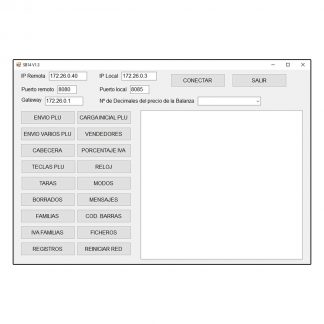Description
Key features
- The PW2012 program is a BACSA-designed software for weighing vehicles that can run on computers with Windows 7 Professional and Windows 10 Professional operating systems.
- The PW2012 program is a versatile software that allows you to control the inputs and outputs of vehicles weigh on the scale and manage all the necessary elements for it.
- It is an easily integrable program, since:
- Works with any equipment marketed by BACSA.
- Can work with management applications that the customer already has.
Settings
- The basic license of the PW2012 software allows the installation of the program up to a maximum of 5 programs connected in a network (local or Internet) and controlling a maximum of 1 scale in total.
System Requirements
- The program runs on any Windows 7 or Windows 10 operating system. From any of the previous versions, we always recommend the Windows 7 Professional version and the appropriate hardware for the system. operation is working properly.
- To comply with these requirements, follow Microsoft’s recommendations for your operating systems and consider the number of concurrent tasks you want to perform on the same computer.
- WARNING: You must have the necessary to legally execute these software licenses, both BACSA for Coin and SatelitePes account programs and by Microsoft for the Access Operating System and Database and any other software installed manufacturer on the same computer.
Main Screen
- In the main screen, we have the following items that will help us handle the heaviest:
- Icons for managing different files
- Screen where the weight of the scale is reflected.
- Introduction of vehicle registration.
- Introduction of vehicle data (customer, carrier, supplier, etc.).
- Gross weight, tare and net of the vehicle.
File settings
- In the program, we have four icons for managing the additions and deletions of different databases of articles, customers, suppliers and carriers.
- These databases have the following fields:
- Items: Code, Description, Rate x Tn, UNE and Logo.
- Customers: Code, Name, NIF, Address, Population, PC and Province.
- Suppliers: code, name, NIF, address, population, postal code and province.
- Transporters: code, name, legal name, address, postal code, population and province.
- With these databases, we can link articles or vehicles with those of more databases. We can also establish a total link, ie Assign a vehicle to a customer / supplier, a carrier and an item.
- There are also 2 configurable databases to present the items of greatest interest to users. These databases have the following fields: Code, Name, Text1, Text2, and Text3.
- In the main screen, we have the following items that will help us handle the heaviest:
- The basic license of the PW2012 software allows the installation of the program up to a maximum of 5 programs connected in a network (local or Internet) and controlling a maximum of 1 scale in total.